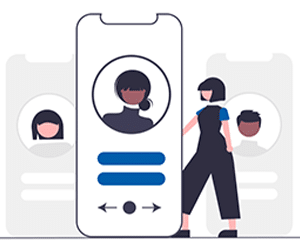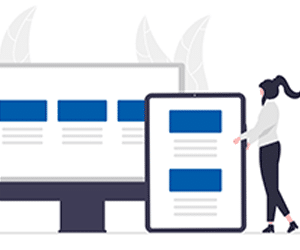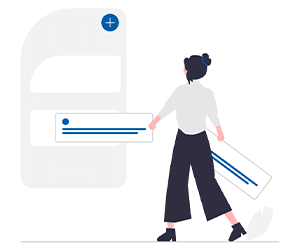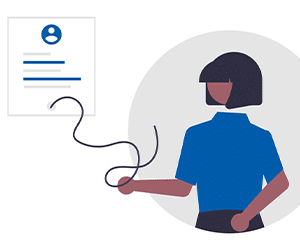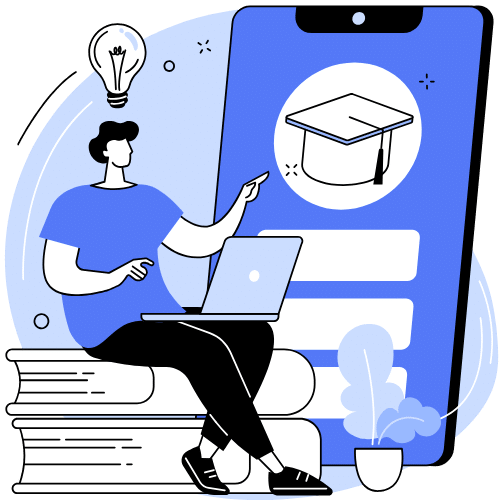
Basic User Training
SigniFlow Basic User Training shows you how to get started with SigniFlow and navigate the interface. In these videos, you will learn all about your SigniFlow Profile and Dashboard functions, as well as how to set up your SigniFlow Digital Signature and store and upload contacts to your profile.Course Modules
The login screen
Your username will always be your registered email address and your password will be the password created upon registration and once you have entered your password it gets encrypted immediately.Lessons: 2
There are 2 individual lessons in this moduleLength: 3:13 min
The full duration of all of the lessons within this moduleYour profile
The profile section of your SigniFlow account is accessed from the left-hand side menu bar and is essentially an overview of your account.Lessons: 5
There are 5 individual lessons in this moduleLength: 7:17 min
The full duration of all of the lessons within this moduleCreating workflows
A workflow, in this context, is simply a sequence of processes through which a document passes, from initiation to completion.Lessons: 2
There are 2 individual lessons in this moduleLength: 5:46 min
The full duration of all of the lessons within this moduleThe Workspace
Your SigniFlow Workspace is where everything comes together. This module will guide you through the key features and tools available in the Workspace, helping you stay on top of tasks, manage documents efficiently, and navigate your digital environment with confidence. As more videos are added, you’ll continue building the skills needed to work smarter and get the most out of SigniFlow.Lessons: 15
There are 15 individual lessons in this moduleLength: 45:27 min
The full duration of all of the lessons within this module