
Become a SigniFlow Ninja
Learn the ins and outs of SigniFlow through our video tutorials.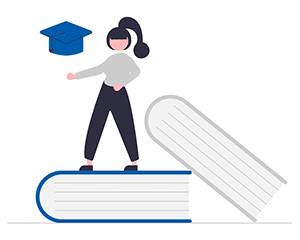
Basic User Training
This section covers all the basics you need to know to register as a SigniFlow user and to start using the eSignature document workflow tool quickly and effectively.
Modules cover registration, login, dashboard and system navigation, user profile settings, setting up & sending workflows for signing and/or approving, signing & initialling documents, DocPrepper, EasiSign, and SigniFlow notifications.
Basic User Training sets you up for more advanced functions, including those authorised for businesses’ administrators.
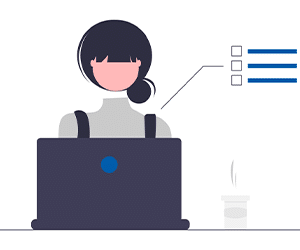
Advanced User Training
This section goes into detail around SigniFlow’s more advanced features, which primarily apply to the designated administrators in companies.
Modules cover SigniFlow Portfolios, profile settings (certificate, company stamp, appearance, software, etc), forms (builder and management), creating and using templates, SigniFlow’s search function, and reporting.
Advanced User Training assumes users are familiar with both SigniFlow basics and admin user features.

Admin User Training
This section covers the features and actions that pertain to system administrators. SigniFlow Administrators have access to more features than regular SigniFlow users.
Modules cover the SigniFlow Business Profile, business branding, users, teams & departments, custom messages, templates, form admin, events, SharePoint info, SMS accounts, security, settings, EasiSign configuration, and document tags.
Admin User Training also goes into some of the concepts relevant to SigniFlow use cases, such as DSS certificates, timestamps and KYC.
Admin User Training assumes users are familiar with the fundamentals of SigniFlow, as covered in Basic User Training.
