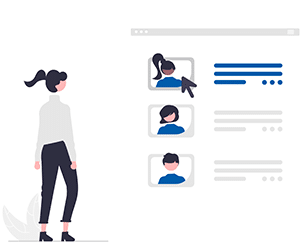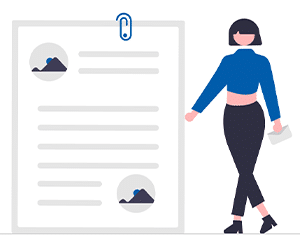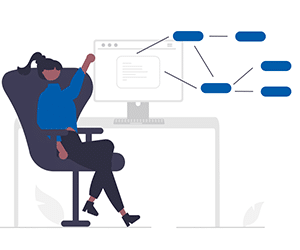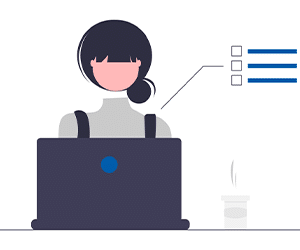
Advanced User Training
This section goes into detail around SigniFlow’s more advanced features, which primarily apply to the designated administrators in companies.
Modules cover SigniFlow Portfolios, profile settings (certificate, company stamp, appearance, software, etc), forms (builder and management), creating and using templates, SigniFlow’s search function, and reporting.
Advanced User Training assumes users are familiar with both SigniFlow basics and admin user features.
Course Modules
Portfolios
A SigniFlow Portfolio is a named, single file or envelope that can accumulate multiple documents that have been workflowed and signed, in combination with other documents you (or anyone you have shared the portfolio with) have uploaded into the portfolio.Lessons: 7
Length: 20:14 min
Your Profile
The Profile section of your SigniFlow account is accessed from the left-hand side menu bar and is essentially an overview of your account.Lessons: 1
Length: 1:05 min
Reporting
This video takes you through our quick & user-friendly feature that allows you to draw reports on the documents in your SigniFlow system.Lessons: 1
There are 1 individual lessons in this moduleLength: 1:09 min
Forms
Forms is where you view, fill in and submit (for signing or approval, depending on your specific document goal) forms that have been set up by the designated Admin in Form Builder.Lessons: 1
Length: 01:35 min
Apps
Our current apps allow you to automate batch workflows and give your users the ability to quickly send documents for signing through applications you are already using among other processes.Lessons: 3
Length: 14:35 min
Auto Tagging
Auto-tagging is a convenient feature that saves time by enabling you to effortlessly add tags to a document and save it as a template for repeated use.Lessons: 1
Length: 09:07 min