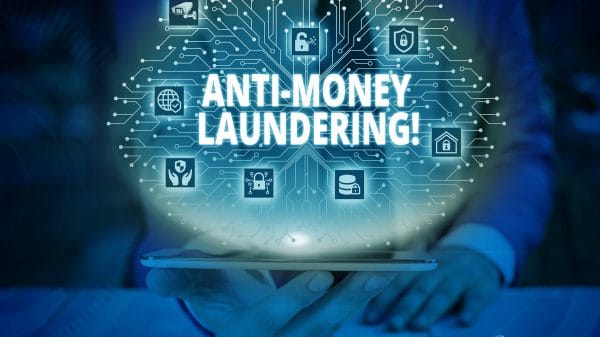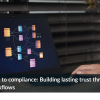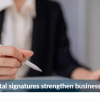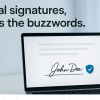SigniFlow Support: Our Support agents are always on hand to help you with your SigniFlow queries.
The SigniFlow Support team is at your service: At SigniFlow, we believe a seamless, secure digital experience is vital for slick and sustainable business processes. So, we have a team of agents dedicated to supporting you, and always on hand to assist with any questions, concerns, or suggestions you may have.
The process of logging a support call is quick and easy. Read on to find out more.
To log a ticket with SigniFlow Support, you have two options:
- Send an email to [email protected]
- If you’re logged in to SigniFlow, you have a “Help” button anchored to the top of your screen. Simply click to submit a query.
- We also have a “Log a Support ticket” form that can be found on our website under ‘Contact’, or simply use this link https://www.signiflow.com/log-a-support-ticket
One of our top priorities here at SigniFlow Support, is to answer your questions and concerns as quickly as possible. We have a “First response from agent in one hour” objective, which we strive to meet wherever possible. That said, accuracy and quality of action is just as important – if not more – when it comes to addressing your needs.
Once an issue has been submitted to the development team, depending on its nature, it can take between four hours to a few days to be resolved. Rest assured, we will keep you up to date on your ticket’s progress and we will not stop until it’s fully resolved.
General support ticket
- Any questions on how to use the system
- Assistance on anything regarding our system
Development ticket
- Signing Errors
- Login Errors
- Bugs (System not working the way it should)
- Any code/API related questions/issues
Feature request ticket
- Requesting the addition of a new feature, which the system does not currently have
How to get SigniFlow Support ASAP
To enable us to attend to your query as quickly and effectively as possible, please bear some tips in mind, and be sure to include the relevant information:
- State the issue/short description of the issue in the subject of your email.
- If you’re logging a call regarding a specific Workflow, please provide your URL (webpage address) and the Document ID number (which can be found in the SigniFlow system, accompanying the document in question).
- If the ticket has to do with a Portfolio, please include the Portfolio ID (in the SigniFlow system, accompanying the relevant Portfolio).
- If you are experiencing issues with uploading a document, please attach the same document for testing purposes.
- If you are logging a ticket regarding an error you received, please include a screenshot of the error you received in the support ticket.
- When logging a call on behalf of another user, please provide the following details:
- The user’s name and surname
- The user’s email address
- The user’s mobile number
- If you are logging a ticket regarding an email link issue, please include the email with the link in question, with your ticket.
Remember, the more info we have, the better. Overshare is welcome here.
Each query and/or issue logged will be quickly evaluated and classified according to severity, so our SigniFlow Support agents can respond appropriately. See guide below.
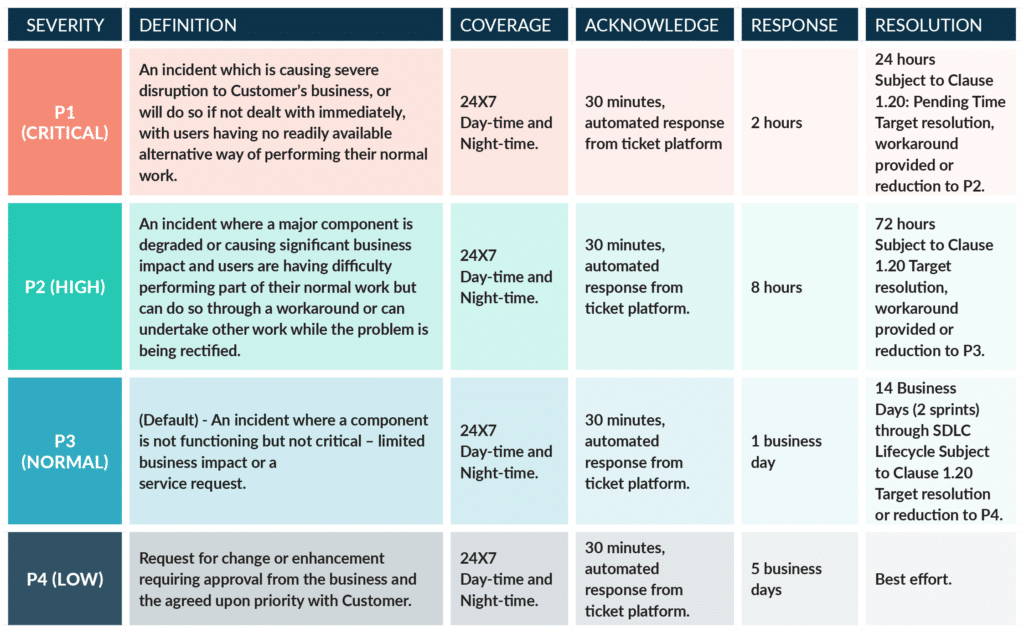
SigniFlow Support response
Once our Support Team has received your request, we’re all over it like white on rice. This is the response you can expect, according to the type of ticket in question:
General SigniFlow support ticket
- First response will be within an hour.
- Explanation will be sent to you with our reply to your ticket.
- If it is needed for a demo or online assistance, a Microsoft Teams call will be arranged, and our Support agent will assist over the call.
Development ticket
- The Support agent will ask you for all the required information pertaining to your issue.
- This will be logged on Redmine, which is our task management system, where this will be allocated to a developer to start working on.
- Your ticket will be logged with the SigniFlow development team, based on the severity of the issue as per the table above, and it will be treated accordingly by the Support agent.
Feature request
- A feature request task will be logged on Redmine (our internal project management task tracking system).
- The feature will be presented to our Review Board for discussion and acceptance.
- If the feature request is approved, a support agent will confirm approval with you, and provide you with the Redmine task number for your reference.
- The original feature request ticket on our ticketing system will then be closed. Should there be any changes or updates on the feature request, you will be given feedback via email.
- If you would like to follow up on this feature request, you can send an email to Support, provide us with the Redmine task number and we will provide the status of the Feature Request.
And that’s it, simple as pie (the edible one).
Call on us, any time of the day or night – we look forward to helping you along your digital journey!