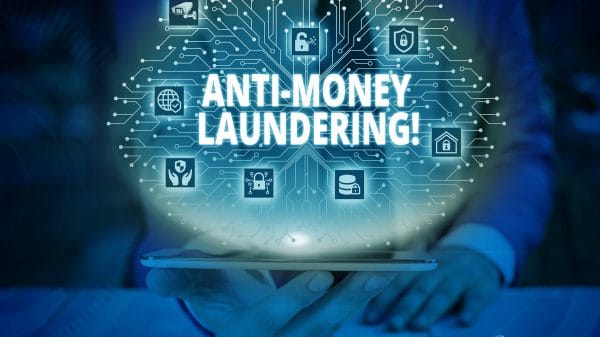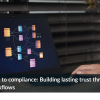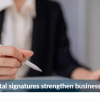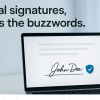SigniFlow Training: At SigniFlow, we’re all about empowering you with the digital tools you need to overcome challenges and create systems that work like well-oiled machines.
We want you, and all users in your team, to learn our software quickly, and to be able to use it to its fullest capability. Which is why we offer SigniFlow Training – various levels of guidance on how to use SigniFlow’s digital suite of tools for your specific needs.
Here’s how you go about organising training with a certified SigniFlow Ninja:
- Send your training request to [email protected]; or
- Go to the Contact tab on our website, navigate to ‘Training’, and complete the form that comes up.
Booking SigniFlow Training via email
If you opt for the first option and want to send an email to SigniFlow Training to request a session, please be sure to include all the relevant information, so that we can give you and your team the best and most comprehensive training possible.
The following details must please be included in your email:
• Your company name
• Your SigniFlow URL/server name (regional cloud server or hybrid)
• Full names and email addresses of all attendees
• Three available times the training can be scheduled
• The type of training required (User, Admin or Train the Trainer)
• Your region
SigniFlow Training: Please note
- Training needs to be booked 72 hours in advance.
- Training is done via Microsoft Teams.
- Members attending the training will be sent invites from [email protected].
- Training is only scheduled on Mondays and Wednesdays.
- Should you with to reschedule or cancel your training session, this must be done at least two hours prior to the session.
- All training sessions are recorded. Recordings can be sent to users if requested.
- Attendance registers will be sent to the project manager/person who requested the training.
- Admin Training cannot be scheduled if User Training has not been completed.
- Train the Trainer Training cannot be scheduled if User Training and Admin Training have not been completed.
- A maximum of 20 people can join a training session. Should more people require training, it will be conducted over multiple sessions.
- Training session times will be scheduled by the SigniFlow Training team and are dependent on availability.
Three types of SigniFlow Training
We offer three levels of SigniFlow Training: User Training, Administrator Training and Train the Trainer. Here’s what each entails:
SigniFlow User Training (two-hour session)
- Registration
- Login
- Dashboard
- Pending
- Circulating
- Cancelled
- Expired
- Rejected
- Completed
- Drafts
- Shared with me
- Team docs
- Portfolios
- Deleted
- Total
- Available
- User profile settings
- My details
- Certificate
- PFX upload
- Edit signature
- Edit initial
- Edit appearance
- Software
- Reset password
- Contacts
- Setting up a workflow
- Uploading a document
- Document information
- eSign workflow
- Add yourself
- Add signer
- Add face-to-face
- Add approver
- Add group
- Add viewer
- Workflow template
- Setting up DocPrepper
- DocPrepper Template
- How to sign a document
- Portfolios
- Reporting
SigniFlow Administrator Training (two-hour session)
- Forms Manager
- Forms Builder
- Business Profile
- Business dashboard
- Business details
- Business branding
- Department setup
- Teams setup
- User setup
- Template admin setup
- Document templates
- Forms admin setup
- Events reporting
- SharePoint configuration
- SMS account setup
- Security setup
- Proxy settings
- Download settings
- Email settings
- Attachment settings
- Delete settings
- Document rename
- Settings setup
- Expire date
- Company contacts
- Expire period lists
- Force personal digital certificates
- Force personal digital certificates show
- EasiSign configuration
- Document tag
SigniFlow Train the Trainer (three-hour session)
- SigniFlow User overview
- SigniFlow Administrator overview
- How to support SigniFlow
- When to support internal
- When to refer to SigniFlow Support
- General SigniFlow queries
- ID mismatch
- User cannot workflow
- How to use SigniFlow
- How to save templates
- How to change DocPrepper templates
- Name update
- Field update
Let our SigniFlow Support Ninjas know
We are here to help and love to hear from our customers. Should you still have queries around SigniFlow Training, please drop us a line ([email protected]) and we will be able to answer your specific questions.
And finally, we encourage customer feedback on the training we provide. This allows us to give you the best possible training experience, so you can get the most out of SigniFlow. Please submit your compliments or complaints to [email protected], using “Compliment” or “Complaint” in the email subject.