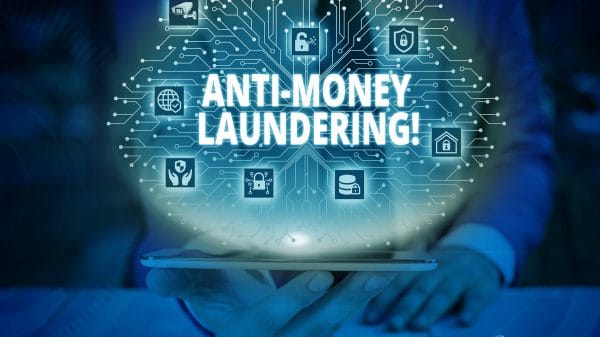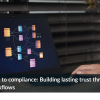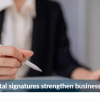SigniFlow’s Digital Signing and Sealing Service (DSS) automates large volumes of trusted digital signatures or seals for your company, software application or individuals using a certificate with securely hosted signing keys.
Before we jump into all things DSS, it is essential to understand the difference between a digital signature and a digital seal. A digital signature represents a natural person (an individual), whereas a digital seal represents a legal/juristic person (organisation).
Key features and differentiators:
Whether you are looking to automate large-volume bulk workloads or individual transactions to sign or seal documents, SigniFlow DSS has an integration method to suit any use case.
Flexible deployment options:
Depending on your specific requirements, your organisation has various deployment options available for SigniFlow DSS. You can deploy it on-premises or in a private -or public -cloud. This flexibility allows you to tailor the deployment to your business and security needs and maintain complete control over the solution.
Key management:
When you use SigniFlow DSS to secure your documents, you have the option to enhance the overall security by using your private on-premises Hardware Security Modules (HSM) and key management. Alternatively, you can opt for SigniFlow’s cloud key-management services. Regardless of your choice, your documents will always be protected to the highest standards.
For those in need of additional authentication per signature or seal, SigniFlow DSS offers trusted 2FA text-based SMS service options.
Flexible implementation options:
SigniFlow DSS supports various implementation strategies.
If you are already running internal PDF libraries (like iText) and have knowledge of PDF-based signatures, you can hugely optimise network throughput by only transmitting a hash of the document to the DSS service.
For integrators who are looking for an easy way to transmit documents to DSS without the need to acquire and implement a PDF library, SigniFlow DSS supports full document transmission, reducing overall project cost and implementation time.
Looking for the ultimate shortcut to fast-track your signature integration project?
Installing our .Net NuGet package takes care of all the development overheads by localising the signing service in your network.
Seamless integration:
SigniFlow DSS has a method to suit any use case. We make it easy to incorporate DSS into your current application stack.
Whether your application supports Public Key Cryptography Standards (PKCS) or you opt for a simple RESTful API integration, SigniFlow DSS answers the call.
Trusted digital Certificates:
SigniFlow DSS supports:
- AATL Advanced Electronic Signatures (AES) for individuals.
- AATL Advanced Electronic Seal (AES) for organisations.
- European Qualified Electronic Signatures (QES) for individuals.
- European Qualified Electronic Seals (QES) for organisations.
Automation:
SigniFlow DSS supports unattended, automated batch signing and sealing, making it ideal for high-volume transactions.
Extended features include:
- Trusted Timestamp (TSA)
- Long-term validation (LTV)
- Online Certificate Status Protocol (OCSP) and
- Certificate Revocation List (CRL).
Next, let us take a closer look at the three product functions:
Hash Value (#) Function:
By utilising this approach, the document is always kept in your network. First, you generate a brief alphanumeric code or hash value (#) for the document, which is then sent to the DSS. The DSS responds by providing the signed # back to your client library to complete the signing procedure and embed the digital signature into the PDF.
Advantages:
- Minimal data is transmitted over the network.
- Documents remain within the organisation’s network.
- Available for RESTful API or PKCS#11 integration.
Requirements:
- PDF Library (iText, Oracle/OpenJDK, PDFBox, etc.).
- Programmatic knowledge of PDF-based signatures and client libraries.
Supports:
- Signing
- Sealing
Document Function:
The PDF document is transmitted to the DSS using the Document Function method, which returns the signed PDF.
Advantages:
- There is no need for a PDF client library.
- No programmatic knowledge is required for PDF-based signatures.
Requirements:
- Higher bandwidth and throughput due to larger payload transmissions.
Supports:
- Signing
- Sealing
.NET NuGet Function:
By installing the .NET NuGet package, you can localise the signing function within your network. The package handles hash value creation, signing, and PDF embedding.
Advantages:
- No need for a PDF library.
- No programmatic knowledge is required.
Requirements:
- .NET
Supports:
- Signing
- Sealing
Compliance and Security:
SigniFlow DSS ensures ownership and control of documents, authenticity, integrity, and non-repudiation. Let us take a closer look:
- Ownership and Control: Verified information is embedded in digital certificates, including legal name, department, email, country, and state.
- Authenticity and Integrity: Signed and sealed documents are tamper-evident.
- Non-repudiation: Timestamps and proof of authorship ensure non-repudiation.
Global Trust and GDPR Compliance:
SigniFlow DSS offers globally trusted digital signatures and seals, aligning with the Adobe Approved Trust List (AATL) and GDPR. It can be deployed globally through data centres or on-premises/private cloud options to meet data residency regulations.
Additional Features:
- Centralised Service: Streamline and standardise your organisation’s signing processes by integrating DSS with existing applications and workflows.
- High Volume: Designed for high-volume transactions, making it an optimal solution for organisations with extensive document sealing needs.
- Third-party HSM Support: SigniFlow DSS supports various HSM providers, ensuring compatibility with on-premises or cloud-based critical management systems.
- System Compatibility: Compatible with a wide range of tools and systems, including core banking systems, case management tools, healthcare systems, financial systems, web applications and more.
You can request a demo here to see DSS in action.
Looking for more information on DSS? Be sure to check out our brochure here.
REFERENCES: