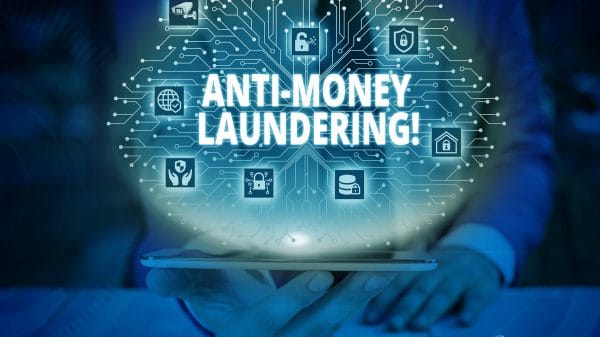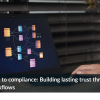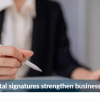The necessity of signing PDFs online has become more prevalent than ever due to the digital age. Whether you’re a business professional, a student, or someone dealing with personal documents, the ability to efficiently handle tasks like signing PDFs online can save you significant time and effort.
From contracts to agreements and even official forms, the convenience of signing PDFs online cannot be overstated. If you haven’t already explored the benefits of signing PDFs online, now is the perfect time to do so. Embracing the trend of signing PDFs online will streamline your document management process.
How to Sign a PDF Document Online:
Signing PDF documents online is easy, straightforward and, dare we say, a lot of fun. Simply, follow the below steps to complete the process effortlessly:
Step 1: Access the online platform
Visit the website of your chosen online signature solution, or click here to register for a free trial license.
Step 2: Upload Your Document
Upload the PDF document you need to sign online to the platform. Our preferred solution supports various file formats, ensuring compatibility with your documents.
Step 3: Add Your Signature
Utilise the platform’s signature tools to sign PDF documents online electronically. Choose from multiple signature options, including drawing, typing, or uploading an image of your signature.
Step 4: Finalise and Send
Review the PDF document to ensure accuracy, then finalise the workflow by adding signatories and fillable text fields before releasing it.
Each person in the workflow will receive an e-mail notification to sign the document.
You will be notified via e-mail when everyone has signed.
The Advantages of Signing PDFs Online
One of the primary benefits of signing PDFs online is the unparalleled convenience it offers. Gone are the days when you had to print a document, sign it manually, and then scan it back into a digital format. With the option of signing PDFs online, you can complete the entire process from your computer or mobile device. This not only saves time but also reduces the use of paper, making it an environmentally friendly choice.
Security and Signing PDFs Online
When it comes to security, signing PDFs online is a robust solution. Many online platforms provide advanced encryption methods to ensure that your signatures and documents remain secure. Digital signatures used in signing PDFs online are legally binding and comply with various international standards and regulations. This makes signing PDFs online not only convenient but also a safe and reliable option for sensitive documents.
Tools for Signing PDFs Online
There are numerous tools available that make signing PDFs online a seamless experience. Popular software like SigniFlow, Adobe Sign, DocuSign, and HelloSign offer intuitive interfaces and a wide range of features. These tools allow you to upload your document, add your signature, and send it back, all within a few clicks. The simplicity and efficiency of these tools are why many professionals prefer signing PDFs online.
The Future of Document Management: Signing PDFs Online
As technology continues to evolve, the trend of signing PDFs online is set to grow even further. More businesses and individuals are recognising the value of digital solutions, and signing PDFs online is at the forefront of this digital transformation. By adopting the practice of signing PDFs online, you are not only keeping up with the times but also positioning yourself to take advantage of future advancements in digital document management.
Conclusion: Embrace the Ease of Signing PDFs Online
In conclusion, signing PDFs online is a modern solution that offers convenience, security, and efficiency. Whether you need to sign a document for work, school, or personal use, the process of signing PDFs online ensures that you can do so quickly and securely. Embrace the digital age and experience the benefits of signing PDFs online today.