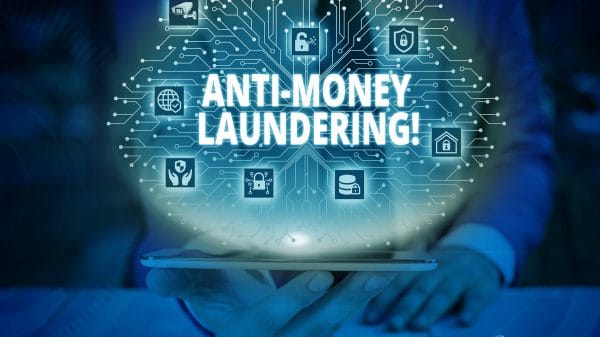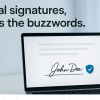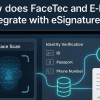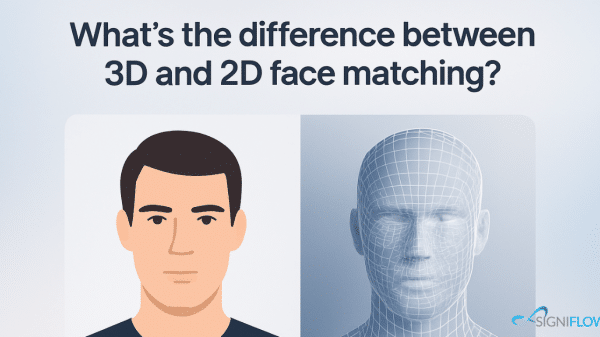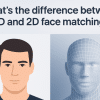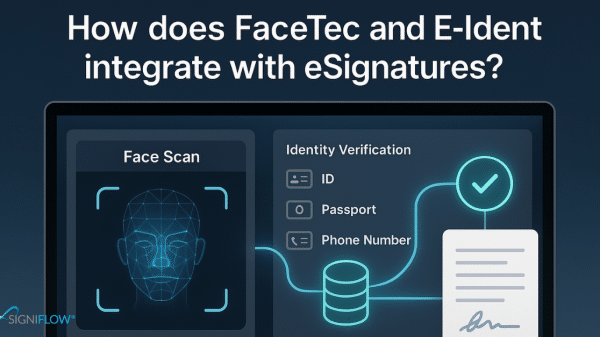A digitally sealed document is a file that has been secured with a digital seal, which acts as a form of digital signature. This digital seal verifies that the document has not been altered since it was sealed and confirms the identity of the person or entity that sealed it. Think of digitally sealed documents as a virtual notary stamp, providing an added layer of security and trust.
By using digitally sealed documents, you ensure that the integrity and authenticity of the files are maintained, as any alterations would break the seal. Thus, digitally sealed documents offer a reliable way to safeguard important information and establish confidence in the document’s legitimacy.
Why does SigniFlow Flatten Digitally Sealed Documents?
If you need to make changes, like adding a signature or text field, to a digitally sealed document, the digital seal must be removed. When you upload a document on SigniFlow that contains a digital seal, you will encounter the below message:
“The document that you are uploading is digitally sealed. If you want to continue, we will flatten the document, which will remove the digital seal.”
Flattening a document essentially means converting it into a PDF format where the digital seal is no longer present, and changes to the document are permitted.
Once signed with SigniFlow, the document will again be digitally sealed.
The Importance of Digital Seals
- Integrity: A digital seal ensures that the document remains unchanged from the time it was sealed. If any modifications are made, the seal is broken, alerting the recipient to potential tampering.
- Authenticity: Digitally sealing a document confirms the originator’s identity, making it easier to authenticate the document’s source.
- Non-Repudiation: Digital seals provide proof of the document’s origin and integrity, making it difficult for the sender to deny having sent the document.
How Digital Seals Work
When you seal a document digitally, a unique digital signature is created using cryptographic algorithms. This signature is unique to both the document and the sealer. If someone tries to alter the document after it has been sealed, the digital signature will no longer match, indicating tampering.
The Process of Digitally Sealing a Document
- Creation: The document is created and finalised.
- Sealing: The document is sealed using a digital signature, which involves cryptographic keys.
- Verification: The recipient of the document can verify the seal to ensure the document’s integrity and authenticity.
Benefits of Digitally Sealed Documents
- Security: Protects against unauthorised alterations.
- Trust: Enhances the credibility and trustworthiness of the document.
- Efficiency: Streamlines the verification process, saving time and resources.
Digitally sealed documents offer a robust solution for ensuring the security and authenticity of important files. By understanding how they work and the benefits they provide, organisations and individuals can better protect their digital assets and maintain trust in their digital communications. As we continue to move towards a more digital-centric world, the use of digitally sealed documents will only become more prevalent and essential.