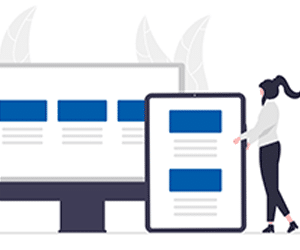
Your Workspace
Your SigniFlow Workspace is where everything comes together. This module will guide you through the key features and tools available in the Workspace, helping you stay on top of tasks, manage documents efficiently, and navigate your digital environment with confidence. As more videos are added, you’ll continue building the skills needed to work smarter and get the most out of SigniFlow.How to Download Audit Logs
Learn how to download audit logs in SigniFlow to track document activity, ensure transparency, and meet compliance needs. See timestamps, signing methods, and IP addresses — essential for industries like finance, healthcare, and legal.
Length: 1:50 min
Total lenght of lessonNavigating the Pending folder
This video shows you how to use the Pending folder in your SigniFlow workspace to manage documents awaiting action. You'll learn how to track document progress, access key info like requester and status, use action tools, and view audit logs — all to help keep your workflow organised and secure.Length: 2:45 min
Total lenght of lessonNeeds Your Attention
Stay organised, efficient, and in control of your document workflows with SigniFlow’s “Needs Your Attention” folder. In this video, you’ll learn how this powerful task manager-style feature helps you track and prioritise every document that needs your action; From signatures and approvals to viewing and completing forms.Length: 2:13 min
Total lenght of lessonMastering the Cancelled Folder
Discover everything you need to know about the Cancelled folder in SigniFlow—why it matters, what it stores, and how to manage your cancelled documents with confidence. In this video, you’ll learn how to navigate and use the Cancelled folder effectively to maintain control and visibility over workflows that were stopped before completion.Length: 2:20 min
Total lenght of lessonHow to Use the Deleted Folder
Ever wondered what happens after you delete a workflow in SigniFlow? In this quick tutorial, you’ll learn how to use the Deleted Folder to view audit trails, track deleted workflows, and permanently remove sensitive data — all while staying compliant and in control.Length: 1:56 min
Total lenght of lessonManage Rejected Documents
What happens when a document gets rejected? In this SigniFlow Academy video, you’ll learn how to take control of rejected workflows using the Rejected Folder. This powerful feature helps you identify issues, trace rejection reasons, and take the next best action; without losing momentum.Length: 2:32 min
Total lenght of lessonManage Completed Documents
We’ll show you what the Completed Folder is, how it helps you keep track of fully signed and sealed documents, and what you can do with them once they’re finalised. You'll also learn how to locate essential details, such as the document ID, creator, workflow information, and audit trail, as well as how to download or remove documents safely when necessary.Length: 2:22 min
Total lenght of lessonUse the Drafts Folder
You’ll learn how the Drafts Folder works, what information it retains, and why it serves as a vital safety net when things go wrong, such as power outages or connectivity issues. We’ll show you how to reopen a draft, what actions you can take next, and what to consider before cancelling a workflow. You’ll also learn how to preview documents, access the audit log, and view detailed workflow information.Length: 2:47 min
Total lenght of lessonTeam Docs Folder Explained
Looking to streamline document management for your team? In this video, you'll learn how SigniFlow’s Team Documents Folder empowers team leads with full visibility and control over every document assigned to their group.
Discover how to track document progress, view real-time status updates, monitor user actions, and access detailed audit logs—all from one central location.
Length: 2:02 min
Total lenght of lessonUse the Circulating Folder
Want to stay in control of your document workflows? In this video, you’ll learn how to confidently manage documents that are currently out for signing or approval using the Circulating folder in SigniFlow. This tutorial helps you understand the Circulating folder's full functionality so you can reduce admin delays, improve visibility, and keep your document signing process moving forward fast and securely.Length: 2:48 min
Total lenght of lessonTemplates in SigniFlow workflows
Templates in SigniFlow workflows allow users to streamline document preparation by reusing standardised layouts and content across multiple signing processes. By uploading and managing templates through the intuitive DocPrepper interface, teams can save time, reduce errors, and maintain consistency in their documents. This powerful feature eliminates repetitive setup tasks, making digital signing faster, more efficient, and fully aligned with your organisation’s compliance and branding standards.Length: 2:02
Total lenght of lessonCreating a Workflow
Learn how to create a workflow from scratch by uploading documents, adding recipients, setting signing orders, and placing fields. This video will also show you how to apply templates, customise messages, and finalise your workflow for sending.Length: 14:33
Total lenght of lessonNotification System Overview
Learn how to stay informed in real time using SigniFlow’s built-in notification system. This video shows you how to access, manage, and action alerts so you never miss an update in your workflow.Length: 01:52
Total lenght of lessonUpload and Send Documents for Signature
In this SigniFlow Academy tutorial, you’ll learn how to upload and send documents for signature in a fast, secure, and hassle-free way. Discover how SigniFlow helps you speed up approvals, stay in control of the process, and work confidently from any device while ensuring a compliant and professional digital signing experience.Length: 1:35
Total lenght of lesson