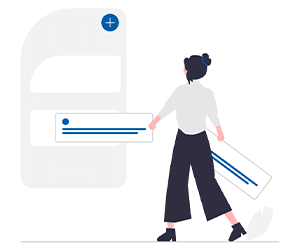
DocPrepper
Built to make your documents clearer and quicker, SigniFlow DocPrepper allows you to customise the documents you send out with signature and other information fields. You can place the fields as you wish, resize and also save your field layout as a template for future use.Apply a saved template in DocPrepper
One of the features that helps speed up your workflow, is the ability to save and apply a document template, so you can get regularly-used documents, with the relevant fields, at the click of a button. This video takes you through the process of creating a workflow, using a saved document template, and signing the document.Length: 3:16 min
Save a template in DocPrepper
In this video, we will show you how to save a template in DocPrepper. DocPrepper templates are incredibly useful for SigniFlow users who frequently upload multiple documents that contain the same DocPrepper elements. This video will show you step-by-step how to save a template For more SigniFlow.Length: 1:52 min
Placing fields in DocPrepper
This video takes you through DocPrepper's main function of placing information fields. You will learn how to place the various fields for each of your signers, including Signature, Initial, Name, Date, Contact Number, Email, Mandatory and Non-Mandatory fields.Length: 5:23 min
