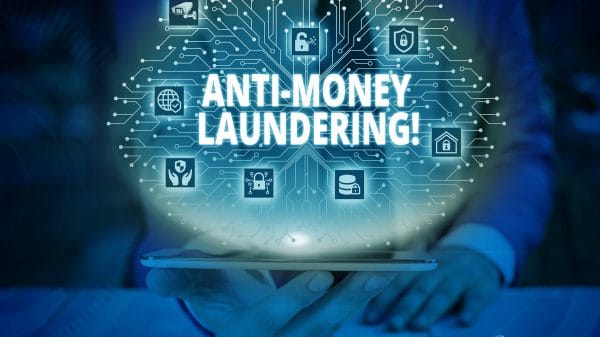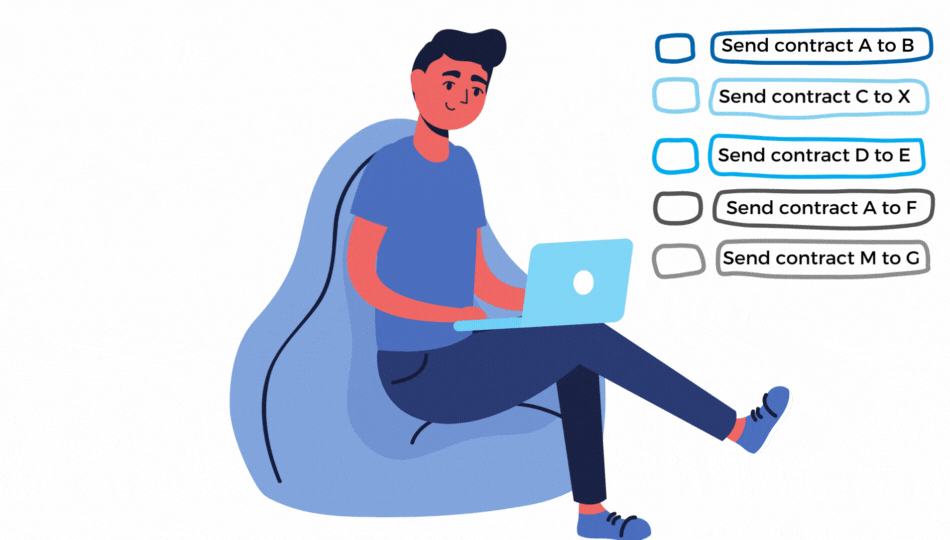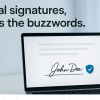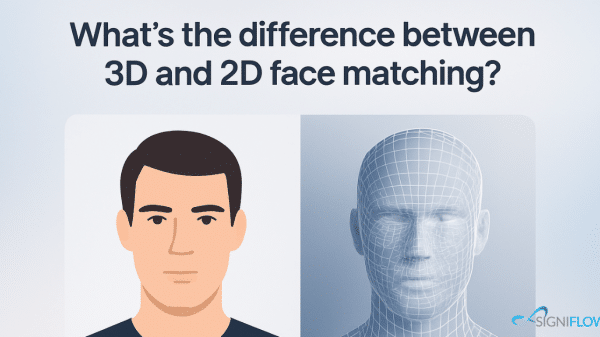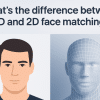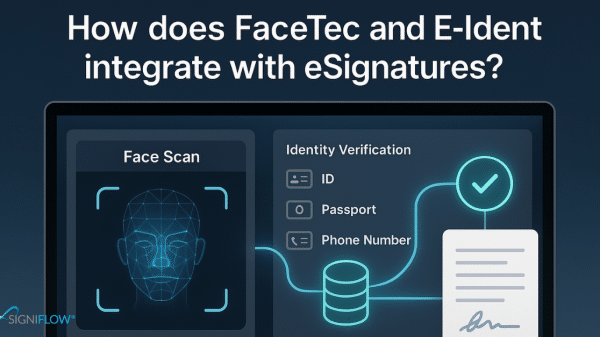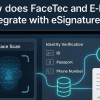Just because something works, it doesn’t mean it can’t work better. And when things work better, your tasks become faster and easier, your workday is better, and you sign off at the end of the day a happy camper.
And for us, that’s mission accomplished.
Introducing DocPrepper Auto Tagging – a dynamic templating tool that helps you avoid repetition and increase the accuracy and speed of your recurring tasks, so that you can put more time and energy into more fulfilling tasks and projects.
Taking DocPrepper to new, dynamic heights
As a SigniFlow user, you will already be familiar with DocPrepper – our document preparation component, where you place “tags” or “fields” on documents to allow signers or approvers of workflows to complete text fields, dropdowns, checkboxes, and other form fields.
DocPrepper templates allow you to save your field layout as a template for future use. Now, while this is a great timesaver, it has its limitations because it’s a static templating feature.
With the latest update, DocPrepper Auto Tagging allows you to create dynamic templates, and plot your fields in an editable document, such as a Microsoft Word document.
When you insert the relevant DocPrepper tag identifiers into your document, fields with distinct parameters are created. These can be reused and dynamically placed in future documents – regardless of the format, layout, or setup.
DocPrepper Auto Tagging: How does it work?
Auto Tagging allows you to enter keywords into your document while it is still in an editable format and, once the document is loaded into SigniFlow, the system will look for these keywords and “auto create” the document tags where these keywords are found in the content of the document.
There are several fields that can be placed in this way, including Open Text Fields, Date Fields, Email Fields, Signature Fields and Initials Fields.
Once the relevant fields have been placed on the document, you assign them specific people in your workflow to allow them to complete the document fields at the point of signature or approval.
DocPrepper Auto Tagging: A practical field example
The DocPrepper tagging system makes use of distinct parameters, which are indicated by their respective identifying tags.
For instance, inserting /s#1#200#60#-30#30/ into your document will prescribe the following:
- Wherever this tag is placed within the document, a signature field will be placed for the first signer
- The width of the field will be 200 pixels
- The height of the field will be 60 pixels
- The field will be moved 2 pixels to the right
- The field will be moved 5 pixels down
While this handy new feature unlocks a lot more capability, all the other trusty DocPrepper features you’ve been using will still be available.
Oh – and it’s worth noting that DocPrepper Auto Tagging is also fully compatible over API, as with the Template Repository and SigniFlow’s DocFusion integrations.
This latest update is a big step in our journey towards dynamic documents, dynamic workflows, and dynamic generation. You can expect to see DocPrepper receiving a significant facelift in future too, as continue to enhance the usability of the platform. Watch this space!
Watch our DocPrepper Auto Tagging Video here.