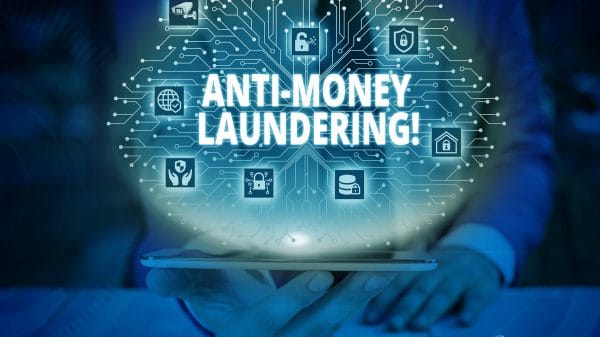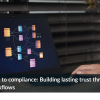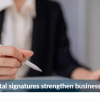In today’s fast-paced working environment, things often feel overwhelming. Sometimes the frustration of trying to get everything done right, and on time, can get the better of you.
Slow down! Before you go Hulk on your computer, check out these five productivity apps that can help you get your tasks done…like a boss.
#5: Trello – Team productivity & accountability
Trello is a virtual task and project management tool.
This tool is perfect for creating boards, checklists and to-do lists, which users can share and access across devices.
It allows you and your team to stay connected, while keeping a keen eye on each other’s tasks (because it’s not considered stalking if it’s for the sake of your job).
Compatible operating systems: Web application, macOS, Windows OS, iOS 12+, Android 5.1+
Link: trello.com
#4: Evernote – Organise your notes
Evernote is a note-taking, organisational, task management and archiving tool.
Again, users can access Evernote on multiple devices from the cloud. This handy virtual companion allows you to take notes from different sources and sync them across all your devices.
But it’s more than a digital notepad. It’s a calendar keeper, paperless ambassador and task manager, too!
Compatible operating systems: Microsoft Windows, macOS, Android, iOS
Link: evernote.com
#3: RescueTime – Put your productivity blinkers on
RescueTime is a virtual time tracking tool that helps you manage your time and schedule.
This app has a nifty anti-distraction feature called FocusTime. Think of FocusTime as that librarian, who lives for shushing students. FocusTime is an app and website blocker. It allows you to tag apps and websites as either:
- Productive
- Distracting, or
- Very distracting
Compatible operating systems: Windows, macOS, Android
Link: rescuetime.com
#2: Microsoft 365 Office – The ultimate pack of productivity tools
Microsoft Office 365 is a comprehensive bundle of software apps that aid office communication, management tasks and documentation.
You may be vaguely familiar with this one (understatement alert). Microsoft Office 365 apps are superhero productivity tools that allow you create, edit and present documentation professionally and easily.
These innovative office apps – designed to “help people and businesses achieve more” (Microsoft’s own words) include Word, Excel, PowerPoint and Outlook.
Microsoft Office 365 – or MS O365, as it is affectionately known – also integrates seamlessly with other productivity software, such as FileCloud (Hyper-Secure Collaboration software), Smokeball (law office productivity software) and yours truly: SigniFlow (eSignature and document automation software).
Compatible operating systems: Windows 10 and later, Windows Server 2016 and later Office 365 only Windows 7 SP1, Windows Server 2008 R2 and later
Link: microsoft.com
#1: SigniFlow – Digital signatures & document automation
SigniFlow is a lot more than an electronic signature tool. It’s an automation superhero, whose foe is paper and friend, efficiency.
And, unlike other paperless champions out there, SigniFlow offers alternative licensing. This allows you to choose a plan fit for you and your employees, that will scale as your business does. This, rather than a plan where you have to pay for every single signature or envelope. (Which, let’s face it, isn’t exactly good for business.)
SigniFlow helps you keep documentation secure and compliant. At the same time, it allows you to streamline processes and up your green points by going paperless.
Why? Because trees are our friends. Imagine a world without trees – it would quite literally take your breath away.
But, if that green isn’t your primary concern, think of the other green you’d be saving. No more paper, ink, printers, filing systems, couriers, or extra admin staff.
Compatible operating systems: Web application supports all modern web browsers.
Link: signiflow.com
Your work life can be fast, but it doesn’t have to be furious. And life isn’t a Mission Impossible movie, so don’t make it one. Take advantage of the productivity boosters that are out there!