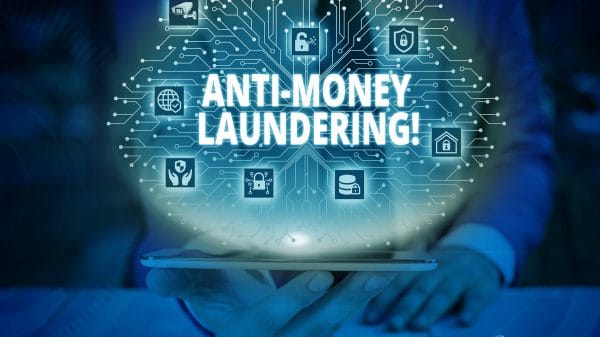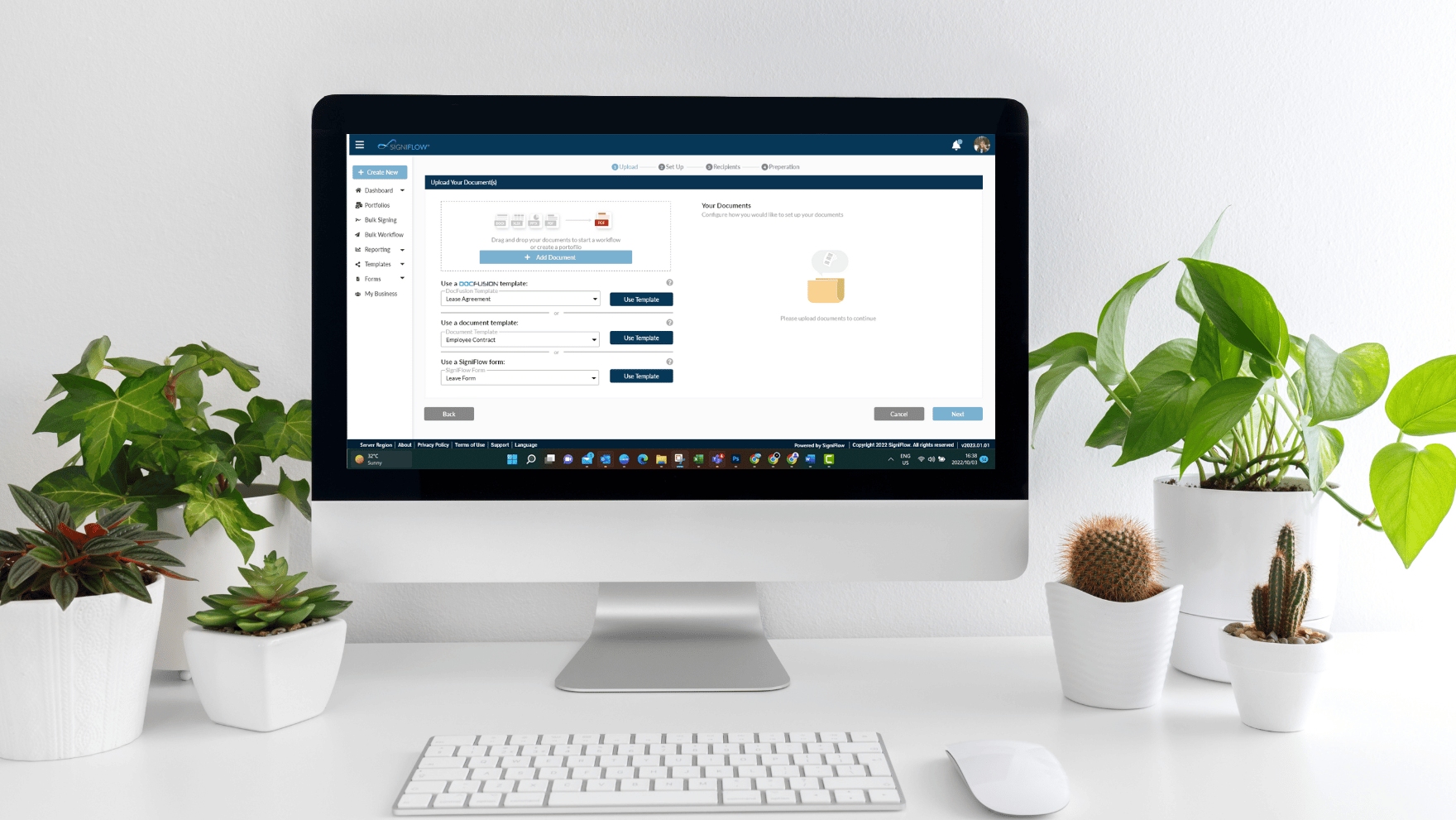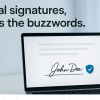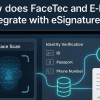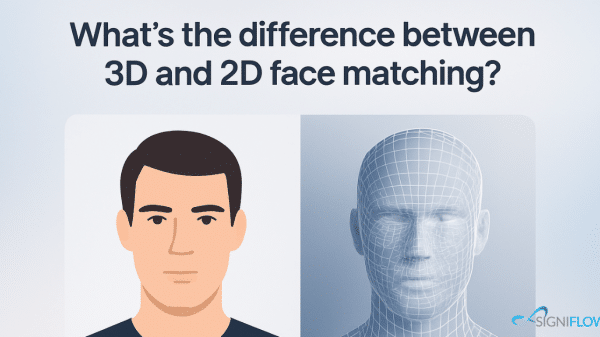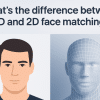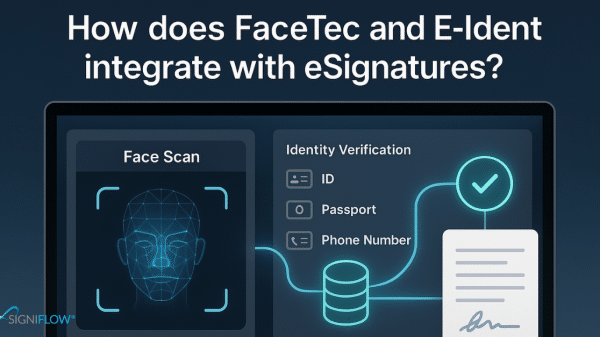At SigniFlow, take our primary purpose very seriously: That of making the lives of our customers better.
And this is exactly what we believe we have done with our latest renovations to your workflow interface, which have made it easier on the eye, slicker, faster, and easier to navigate.
Introducing the new, transformed SigniFlow Workflow Engine! You’ll be happy to see that, while the familiar workflow interface has been given a fresh facelift, we have kept all the elements you need – just presented in a more accessible way that also happens to look prettier. 😍
New Create Workflow: What’s new
Here’s what we’ve added or changed:
- Multi-document upload: You asked for it, so…Voila! Here it is: You can now upload and merge multiple documents into a single workflow for approval(s) or signature(s) from the new Create Workflow screen.
- Size matters: We’ve increased the document preview thumbnail size, so no more bending forward to ensure you’ve uploaded the correct document.
- Select forms: You can now select a form you’d like to workflow directly from the new Create Workflow screen, so you no longer need to go into your forms portal to fetch it.
- Strategic tidy up: The less frequently used items on the former Create Workflow screen have been placed out of immediate sight, under a new “Advanced Settings” tab. Choose to leave it open, or close it to remove complexity.
- Mobile optimisation: The new Create Workflow now works even better on mobile. The hugely improved mobile response now means you can upload, send and share documents while on the move, using any mobile phone.
- Don’t forget the little things: There’s a bunch of smaller improvements, like, the easy to navigate toggle switches instead of drop-downs, easier methods of adding yourself to a workflow or changing recipients from signers to approvers when adding them, or after you’ve added them.
- Cut out the repetition: If you haven’t yet started saving your workflow configurations as re-usable templates, now is the time to give it a go! We’ve taken this function out of the corner it was hiding in, and made it more visible and more user-friendly.
We hope you enjoy the new interface and that it helps you to get your work done even faster than before. Our user-experience teams are already working on more improvements to make your life better…Watch this space!