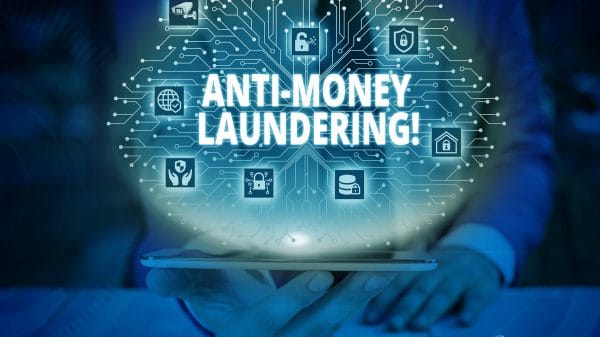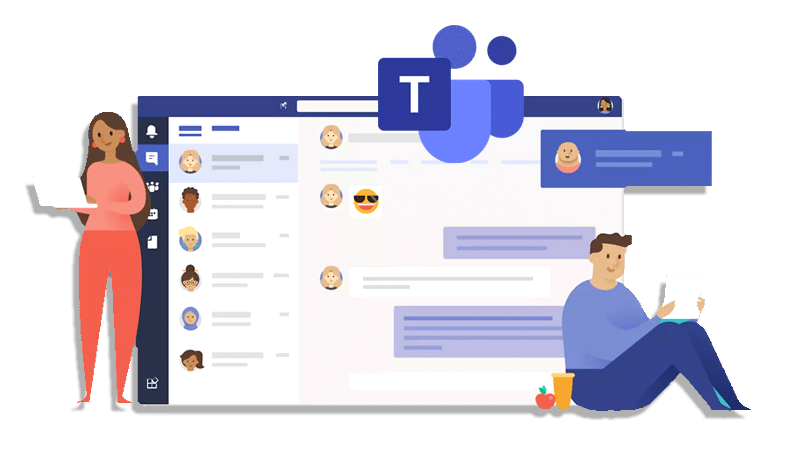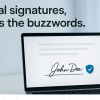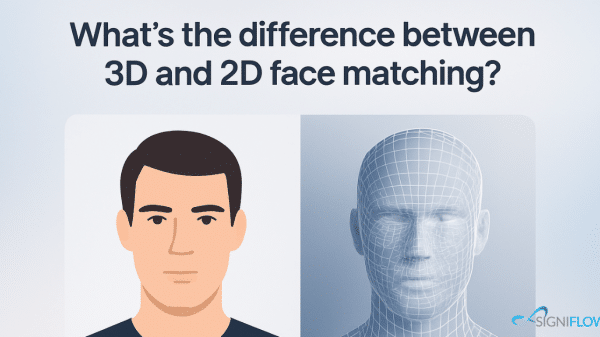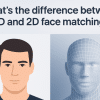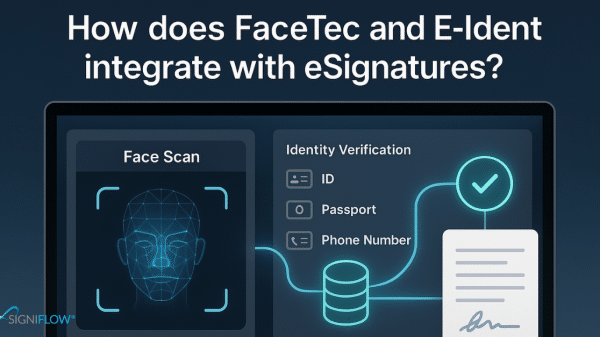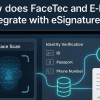Countless companies have implemented remote or hybrid working over the past few years, meaning that employees are scattered everywhere. That is where the importance of document collaboration in a business is vital. We live in a time when technology allows us to connect and stay connected to people anywhere in the world.
Yet, miscommunication, duplication of documents and the struggle to get important documents signed that are of legal importance are difficult. This is where Microsoft, SigniFlow and the importance of document collaboration in a business come in.
Microsoft Office 365 applications, like Word Online and Teams, allow users to collaborate on documents simultaneously while on the application, once everyone is happy with the suggested changes, the user can upload the document directly from Microsoft to SigniFlow, using the out-of-the-box, free SigniFlow Office 365 plug-in. This makes it easy and convenient for everyone involved to sign the final version while bolstering productivity.
So, why is document collaboration important for business? Let’s take a closer look:
1. Increased productivity
Collaboration on documents allows multiple people to work on the same document at the same time, allowing for a quicker turnaround time. It eliminates the need for email chains or other methods of sharing documents, which can slow down the process, cause delays and duplicate documents.
Microsoft Office 365 and SigniFlow allow for the continuous flow of productivity making everyone’s admin lives so much easier and more convenient.
2. Better communication
Collaboration on documents allows for real-time communication among team members. This ensures everyone is on the same page and ideas can be shared and discussed in real-time.
It also allows team members to communicate their concerns and ideas making it easier to understand the overall goal and how to reach it quickly.
3. Enhanced accuracy
If users are working on a document separately, there is a higher possibility for mistakes to slip through. This is especially true if multiple documents need to be compiled into one. By collaborating on a document together, attention to detail will be better as two minds are better than one.
This leads to a more accurate and polished final product.
4. Allows for flexibility
Collaboration on documents allows team members to work from different locations, which is especially important in today’s remote work environment, or when traveling. It also enables users to work on the same document at different times, which is useful for teams in different time zones.
5. Increased security
Collaborative document tools offer security features such as permission levels, version control, and document access control, which can help protect sensitive information. This is helpful for industry professionals that work with private and confidential information. Being able to pull it directly into SigniFlow’s workflow adds that extra level of security.
How does SigniFlow add to Microsoft Teams Collaboration?
Once all users are happy with the amendments on a document, anyone in the call can simply click on the SigniFlow icon in the Microsoft Teams ribbon and follow the prompts. The document owner then simply creates a SigniFlow workflow for everyone involved to sign.
If you do not see SigniFlow in the Microsoft Teams or Word Online ribbon, simply install the Microsoft Office 365 plug-in with just a few steps:
- Log in to SigniFlow
- Navigate to ‘Profile’
- Select ‘Software’ and,
- Under SigniFlow for Office 365, click ‘Direct Download’.
And voilà, free instant access. Not a user yet? Sign up for your free trial and get the flow going.
References:
Microsoft 365 add-in: Seamless workflow creation — https://www.signiflow.com/signiflow-for-microsoft-365/
Microsoft Teams — https://teams.microsoft.com/edustart
SigniFlow for Microsoft Teams — https://www.youtube.com/watch?v=rqEivMbZjUE