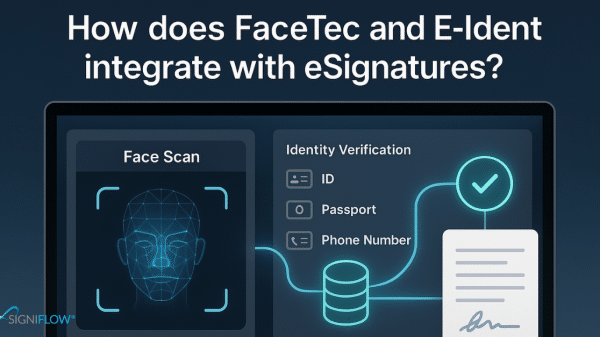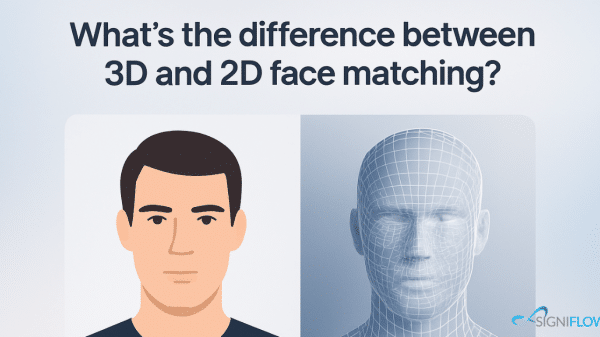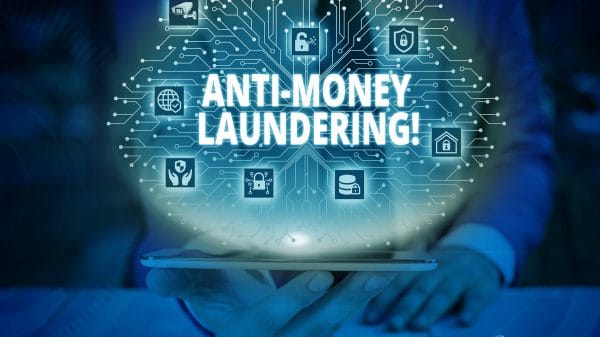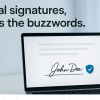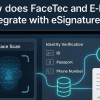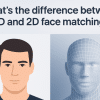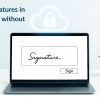Because we understand that efficient business processes equal successfully executed business strategies, we are always looking for new ways to help business teams be more organised and productive.
Introducing SigniFlow for SharePoint: Built to keep you ahead of the document game through faster workflow and enhanced productivity.
The SigniFlow for SharePoint add-in was built to unify and accelerate workflows between Microsoft’s document management & storage system, and SigniFlow.
Two birds, one stone
SharePoint enables unified teamwork via dynamic and productive team sites for each project team, department, and division, where each group can store and share documents.
SigniFlow is an easy-to-use advanced eSign document workflow solution that offers a legally compliant PDF-based alternative to wet-ink signatures.
Between the two solutions, business teams have a super-efficient and secure document sending, signing, tracking and management solution that exceeds other DMS offerings by a country mile. But working with two separate applications to accomplish one goal can be needlessly time consuming.
SigniFlow for Sharepoint allows you to send a document for signature or approval directly from SharePoint, so you don’t have to log in, log out, switch or re-upload.
Two applications, one seamless process. Now your workflows can go from setup, to send out, to completed, to stored, in no time at all.
SigniFlow for SharePoint: Added benefits
Free and flexible: SigniFlow’s SharePoint add-in is available for free to all licensed users and can be used on any device on which Microsoft apps are installed.
Whether your team is in the office, at home, on the road or in the air – SigniFlow for SharePoint will help get signatures and approvals quickly and easily. It’s fast, seamless business workflow – wherever you are.
Compliance: As with all SigniFlow’s features, the SigniFlow for SharePoint add-in was built with data security, privacy, and compliance in mind.
So, documents sent to SigniFlow from SharePoint only exist in the SigniFlow system during the workflow process, after which they can be stored exclusively in SharePoint.
Additionally, your business has full control over document access within the SharePoint environment, with SharePoint’s In-Place Hold Policy Centre and Compliance Policy Centre.
Workflow tracking: Every document signed or approved with SigniFlow has an audit trail in SharePoint, so you can see when workflows have been completed at a glance.
One-time setup: Your business only needs to set up the SigniFlow for SharePoint add-in once, after which all your users will have access to it.
SEE ALSO: