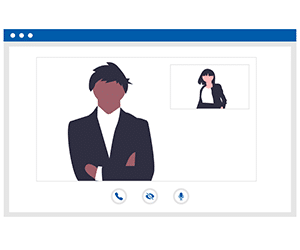
The business profile
The business profile in SigniFlow is a portal for administrator access privileges.Add form admin
This video shows you where and how to add a form admin in your SigniFlow Business Profile. SigniFlow form admins are the the individuals who will have the ability to create, edit, and manage forms in SigniFlow.Length: 1:04 min
Add department
This video shows you how to add a department to your business profile. Departments, Teams and Users are the sections where you set up and group your business's users, according to the SignFlow Hierarchy Structure. Departments are the top tier under the Business Account. Departments are made up of Teams, which in turn are made up of Users. A Department is set up where Teams are assigned to Departments. Departments may have multiple Teams.Length: 1:10 min
Add team
This video shows you how to add a team to your business profile.Departments, Teams and Users are the sections where you set up and group your business's users, according to the SignFlow Hierarchy Structure. Departments are the top tier under the Business Account, followed by Teams. Departments are made up of Teams, which in turn are made up of Users.A Team is set up where Users are assigned to Teams. Teams may have multiple Users.Length: 1:06 min
Add users
This video shows you how to add a user to your business profile. Departments, Teams and Users are the sections where you set up and group your business's users, according to the SigniFlow Hierarchy Structure. Your users will belong to Teams, which belong to Departments. Departments are the top tier under the Business Account, followed by Teams. Departments are made up of Teams, which in turn are made up of Users.A Team is set up where Users are assigned to Teams. Teams may have multiple Users.Length: 1:18 min
Add document tags
In Business Profile, you have the option of adding tags to your documents to allow users to scan a QR code, for instance, to access the document digitally. A document tag can be in the form of Code128, QR, PDF417, Aztec, Data Matrix, or Document ID only. These are used as unique document identifiers.Length: 1:20 min
Set your business branding
This video shows you how to set your business branding, including your logo that will appear on emails sent to users, as well as the email appearance itself. The Business Profile in SigniFlow is basically a portal for administrator access privileges. SigniFlow provides business administrator privileges to one or more persons within the company structure, depending on your preferences. The administrator will have additional menu features that are not available to standard users.Length: 1:07 min
Set up custom messages
This video shows you how to set up Custom Messages in SigniFlow. It takes you through the process of enabling the Custom Messages feature, setting basic rules and, finally, saving your custom message for quick application in future. The function of Custom Messages is to allow workflow users to select from pre-defined custom messages to send with their documents. The Custom Messages function is part of our ongoing commitment to creating features that save you time. It is for use by the whole company and can be enabled or disabled, by using the Enable Custom Messages toggle.Length: 4:51 min
Set up SMS account
This video shows you how to customise settings for the SMS account you have set up on your business profile. This feature allows you to have one-time pins sent to users as an extra layer of security. You will need to have an account with an SMS provider to be able to use this feature.Length: 1:36 min
Using the Events function
This video is a basic overview of how to use the Events function, which is essentially a search function based on data created throughout the lifecycle of a workflow. You will be taken through the process of searching for a certain action during a certain date range – for example, if you want to know how many documents were rejected between 1 January 2020 and 31 March 2020. An event is any action that is taken by a user of the system, for example a document is sent out; a user signs a document; a user rejects a document, etc. In technical terms, the Events function is used when the Event Handler is set up between SigniFlow and an ECM (Enterprise Content Management) or Native Application. The report is done using date criteria.Length: 1:16 min
Configuring security settings
The Security Settings feature enables the business administrator to set up a number of different security rules, which apply to the whole company, unless individual users are exempt from the rules (Override). This video takes you through all the security settings that are available in your SigniFlow Business Profile. These include things like restricting users in terms of the changes they can make to documents, whether or not they can delete documents, how and if notification emails get sent, etc. Please note: This function is only available to system administrators.Length: 8:03 min
EasiSign Configuration
In this video, we will show you how you can configure your document login, registration and signing settings in SigniFlow using the EasiSign config. Please note that these settings can only be enabled and edited by a business admin. If you are unsure who your business admin is, you can check this on your profile page.Length: 9:11 min
